DailyMed Side Effect Finder
Find Drug Side Effects
Search for any prescription drug to see its side effects organized by frequency and identify any black box warnings.
Side Effects by Frequency
Very Common (≥ 1/10)
Common (≥ 1/100 to < 1/10)
Uncommon (≥ 1/1,000 to < 1/100)
Rare (≥ 1/10,000 to < 1/1,000)
Very Rare (< 1/10,000)
When you need to know the real, current details about a medication-like what side effects to watch for, the exact dosage, or a new black box warning-where do you go? Many people turn to Google, pharmacy apps, or even their doctor’s notes. But those sources can be outdated, summarized, or filtered by commercial interests. The only place that has the DailyMed version of every FDA-approved drug label, updated daily, is DailyMed itself. It’s not flashy. It doesn’t have animations or fancy filters. But if you need accuracy, it’s the only source you can trust.
What DailyMed Actually Is
DailyMed is run by the National Library of Medicine, part of the NIH. It’s not a marketing site. It’s not a summary. It’s the official digital archive of every drug label submitted to the FDA in Structured Product Labeling (SPL) format. That means every prescription drug, over-the-counter medicine, and even some veterinary products are listed here exactly as the manufacturer sent it to the FDA.
As of October 2025, DailyMed holds over 150,000 drug labels. Every single one is updated within 24 hours of the FDA receiving the new version from the company. That’s faster than most hospital pharmacies update their internal databases. If a drug’s warning changes-say, a new heart rhythm risk is found-DailyMed gets it first. Then, every other site, app, or book that references that drug pulls its data from DailyMed.
Why You Can’t Rely on Other Sites
Drugs@FDA? That’s for approval history-when a drug was first approved, what studies were done, what patents exist. Not current safety info.
The Orange Book? That tells you which generics are equivalent to brand-name drugs. No side effects listed.
Commercial tools like Micromedex or Lexicomp? They’re great for busy clinicians. But they’re paid services, and they often delay updates by days or weeks to avoid licensing fees. They might even combine labels from multiple manufacturers into one generic entry, hiding important differences.
DailyMed doesn’t simplify. It doesn’t hide. It shows you the full label, exactly as the FDA received it. That’s why hospitals, pharmacists, and researchers use it as their gold standard.
How to Find a Drug Label in 4 Steps
Let’s say you want to check the side effects of metformin made by Apotex Corp. Here’s how to do it right:
- Go to dailymed.nlm.nih.gov. The search box is in the top right corner, next to the magnifying glass icon.
- Type in the drug name: metformin. Don’t worry about spelling-DailyMed’s autocomplete is smart. It’ll suggest exact matches.
- Look at the results. You’ll see multiple versions: different manufacturers, different strengths, different formulations (immediate-release, extended-release). Each has a unique NDC code. If you have the pill bottle in hand, find the 10-digit NDC number on the packaging and paste it into the search box for instant precision.
- Click on the product you want. Then click Full Label. That opens the complete SPL document.
Now you’re looking at the real label. It’s long. It’s dense. But it’s complete.
Where to Find Side Effects (The ADVERSE REACTIONS Section)
The side effects aren’t listed up front. You have to scroll down-or use the jump menu on the right side of the page. Look for the section labeled 6. ADVERSE REACTIONS. That’s where the FDA requires manufacturers to list all side effects reported in clinical trials and post-market surveillance.
This section breaks down side effects by frequency:
- Very common (≥1/10)
- Common (≥1/100 to <1/10)
- Uncommon (≥1/1,000 to <1/100)
- Rare (≥1/10,000 to <1/1,000)
- Very rare (<1/10,000)
It also lists serious events separately, like liver injury, lactic acidosis, or pancreatitis. These are often flagged with bold text or footnotes. You’ll also see if side effects were more common in certain groups-like older adults or people with kidney disease.
Don’t skip the Warnings and Precautions section (Section 5). That’s where black box warnings live-the most serious FDA safety alerts. If a drug has one, it’s right there, in red, at the top of the label.
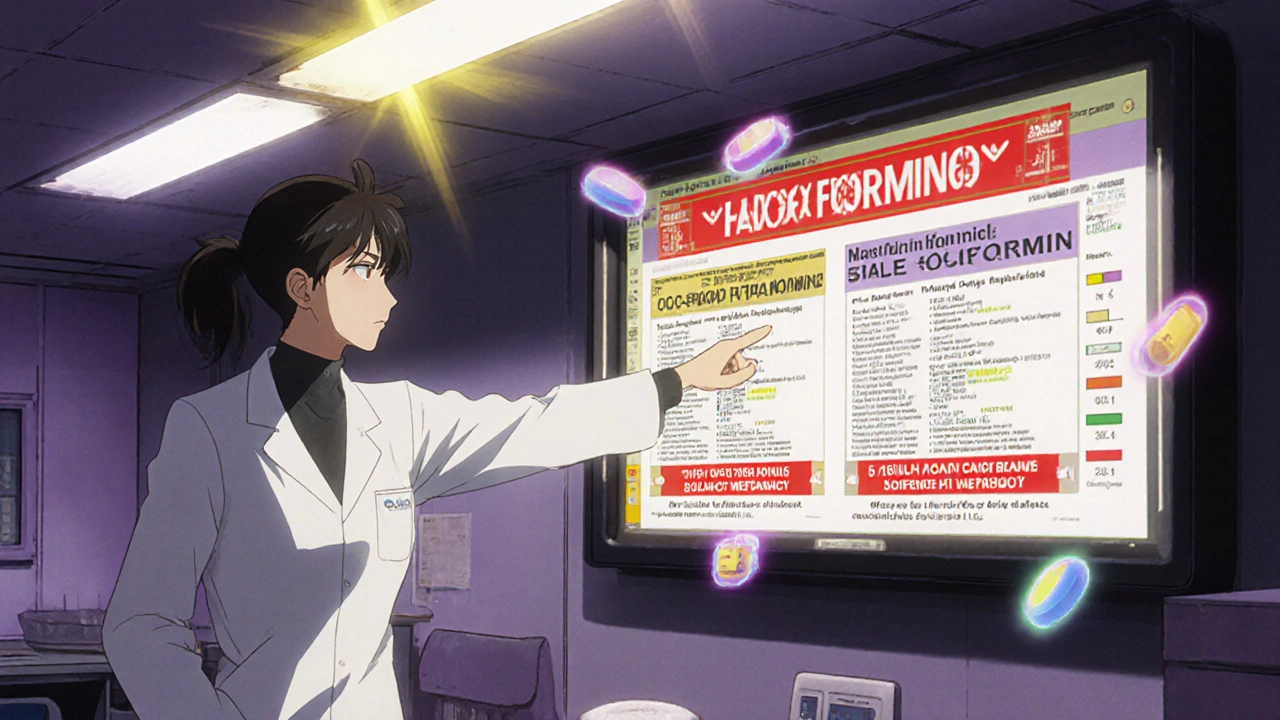
Advanced Search: Find Side Effects Across All Drugs
What if you’re researching all drugs that cause liver damage? Or you want to compare side effects between two similar medications?
Click Advanced Search under the main search bar. Here, you can search by:
- Section title (type “ADVERSE” or “SIDE EFFECT”)
- Manufacturer name
- NDC code
- Drug class (like “SGLT2 inhibitors” or “SSRIs”)
- SET ID (a unique identifier for each version of a label)
Use this if you’re a researcher, pharmacist, or someone digging deep. For most people, the simple search works fine. But if you need to compare 10 drugs for a specific risk, this is your tool.
Common Problems and How to Solve Them
People get stuck. Here’s what usually goes wrong-and how to fix it:
- “I found five versions of the same drug. Which one is right?” Look at the Effective Time date. That’s when the label was last updated. Choose the most recent one. The NDC code tells you the exact manufacturer and package size.
- “I can’t find the side effects.” Scroll to section 6. If you’re on mobile, tap the menu icon on the right to jump to sections.
- “The label says ‘not applicable’ for adverse reactions.” That happens with some medical gases or devices. For those, safety info is in the ‘Warnings’ section instead.
- “I searched for ‘ibuprofen’ and got 30 results.” Use the NDC code from your bottle. Or add the brand name: “ibuprofen Advil.”
Pro tip: If you’re using DailyMed often, bookmark the exact drug page. Labels don’t change every day, but when they do, you’ll want to know.
Downloading or Sharing Labels
You can download the full label as a PDF or XML file. Click the Download button near the top of the page. PDF is easiest for sharing with patients or colleagues. XML is for developers or researchers who need to pull data into systems.
For bulk use-like if you’re building a drug database-DailyMed offers daily zip files of all human prescription labels. They’re huge (over 3GB each), but they’re free and legally public. You can find them under Downloads in the footer.
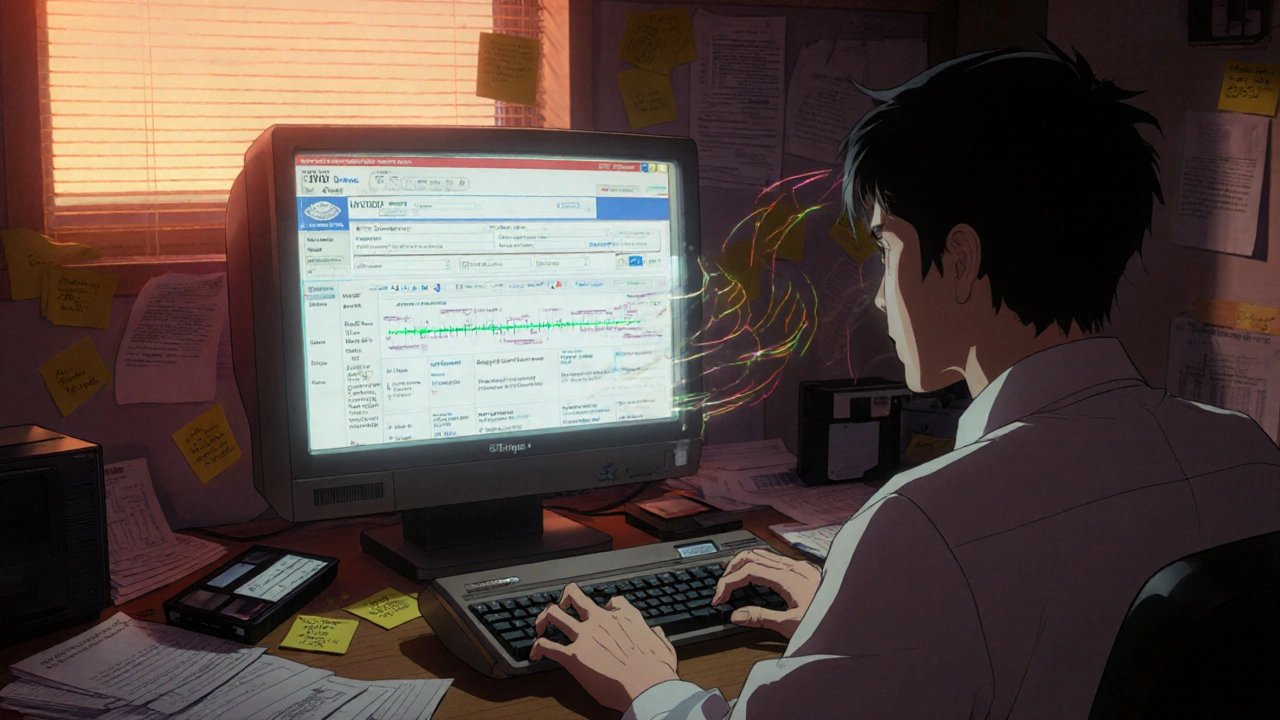
Who Uses DailyMed-and Why
Pharmacists use it to verify new warnings before dispensing. Oncologists check it before starting chemotherapy regimens. Nurses cross-reference it when patients report unusual symptoms. Even insurance companies use it to determine coverage rules.
According to the 2025 NLM User Survey, 97% of healthcare professionals rate DailyMed’s accuracy as “excellent.” But 68% say the interface is clunky. That’s why many use it alongside apps like Epocrates or Micromedex-DailyMed for truth, the app for speed.
And here’s the kicker: 92% of all FDA safety alerts are posted on DailyMed before anywhere else. If you’re not checking here, you’re not getting the earliest warning.
What’s Coming Next
DailyMed isn’t staying the same. In Q1 2026, a new mobile interface is coming. It’ll let you tap straight to the ADVERSE REACTIONS section without scrolling. The FDA is also working on linking DailyMed directly to its adverse event reporting system (FAERS), so you’ll soon see real-world reports tied to each label section.
Right now, it’s not perfect. But it’s the only place that gives you the full, unfiltered truth. And when it comes to your health-or someone else’s-that’s worth the extra click.
Is DailyMed free to use?
Yes, DailyMed is completely free. It’s funded by the U.S. government through the National Institutes of Health. There are no subscriptions, paywalls, or ads. Anyone can access and download drug labels without creating an account.
How often are drug labels updated on DailyMed?
Drug labels are updated daily. As soon as a pharmaceutical company submits a revised label to the FDA in SPL format, DailyMed receives and publishes it-usually within 24 hours. This makes it the fastest public source for new safety information, dosage changes, or boxed warnings.
Can I trust the side effects listed on DailyMed?
Yes. The side effects listed are those submitted by the manufacturer and reviewed by the FDA. They include data from clinical trials and post-market surveillance. While not every rare side effect may be listed, DailyMed includes all that have been formally reported and verified. It’s the most complete and legally accurate source available.
What’s the difference between DailyMed and Drugs@FDA?
DailyMed shows the current, active drug label with safety info like side effects and warnings. Drugs@FDA shows historical approval data-when the drug was approved, what studies were done, patent info, and application status. If you need to know what’s happening now with a drug, use DailyMed. If you need to know how it got approved, use Drugs@FDA.
Why doesn’t DailyMed have a simpler search?
DailyMed was built to be a regulatory archive, not a consumer app. Its priority is accuracy and completeness, not ease of use. The FDA and NLM know the interface is outdated, and a redesigned mobile version is coming in early 2026. Until then, use the Advanced Search feature or the NDC code for better results.
Can I use DailyMed to check if my generic drug is safe?
Yes. Generic drugs have their own labels on DailyMed, even if they’re bioequivalent to brand-name versions. The side effects, warnings, and dosage info may be nearly identical, but differences in inactive ingredients or manufacturing can affect some patients. Always check the specific generic’s label using its NDC code.
Next Steps
If you’re a patient: Bookmark DailyMed. Next time you get a new prescription, look up the label yourself. Compare what your pharmacist says with what’s on the official label.
If you’re a caregiver: Print the label for someone who can’t access the internet. Highlight the side effects section. Keep it with their meds.
If you’re a healthcare worker: Use DailyMed to verify any drug change before recommending it. If your hospital’s database says one thing and DailyMed says another-trust DailyMed.
It’s not glamorous. But when your life-or someone else’s-depends on knowing the truth about a drug, you want the source that never lies.
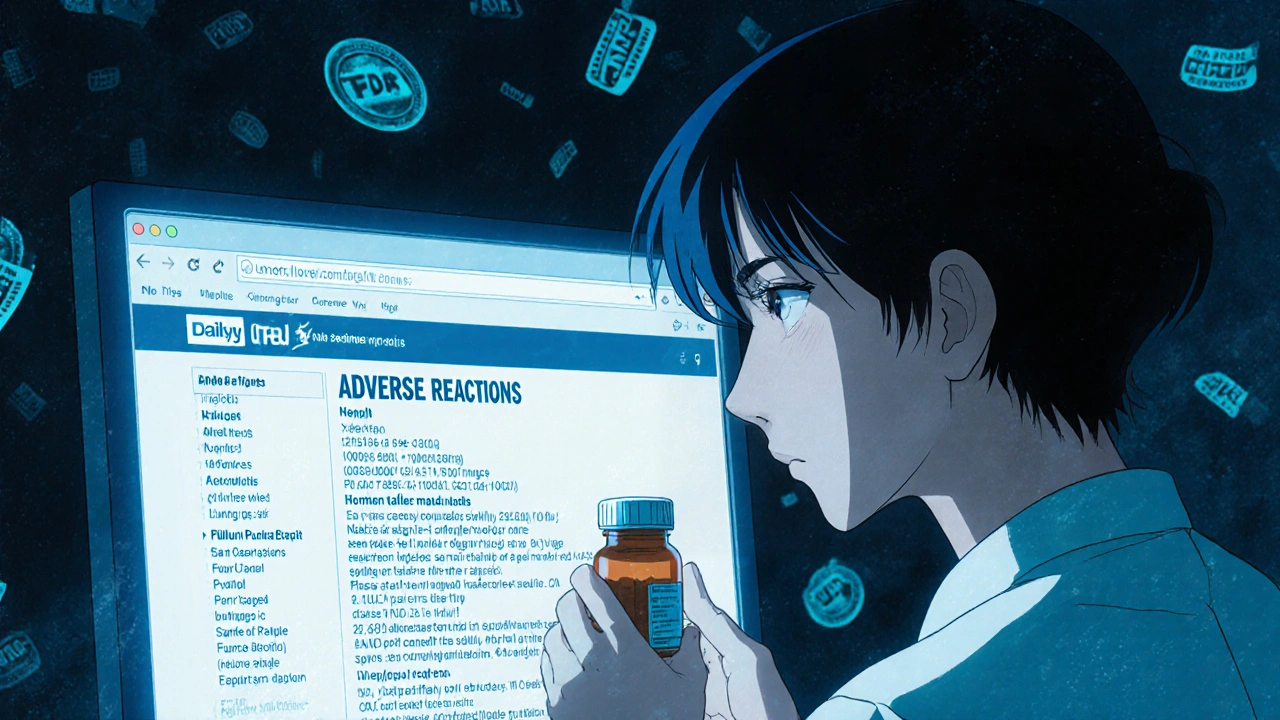



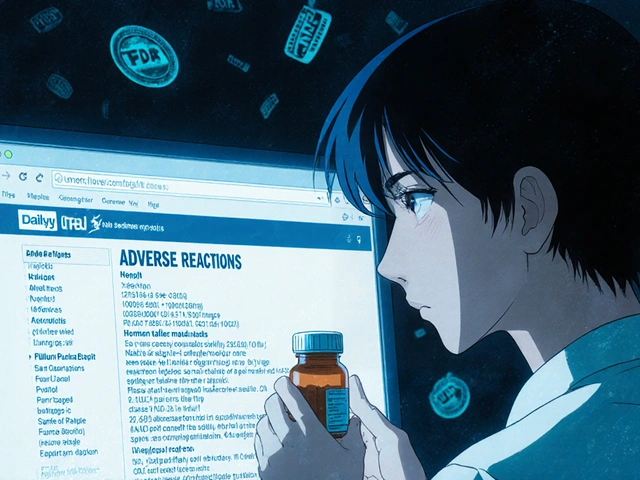


Alyssa Fisher
7 November, 2025 17:31 PMDailyMed is the only place where the raw, unfiltered truth lives. I used to rely on Medscape until a patient came in with a reaction that wasn’t listed there-turned out the label had been updated 12 hours prior on DailyMed. No summaries. No corporate filters. Just the FDA’s raw data. It’s not pretty, but it’s the only thing you can stake a life on.
Jim Oliver
8 November, 2025 19:52 PMOf course it’s the gold standard. It’s a 2008 website with a search bar that thinks ‘metformin’ is a typo. Meanwhile, I’m scrolling through 17 versions of the same drug because the NDC code was printed sideways on the bottle. But hey, at least it’s accurate. I guess that’s something.
Jay Wallace
9 November, 2025 03:09 AMAnyone who uses anything besides DailyMed is either lazy or getting paid by Big Pharma. I saw a nurse use Micromedex last week-she missed a black box warning because it was ‘merged’ into a generic entry. LMAO. The FDA doesn’t care about your convenience. It cares about you not dying. Use the source. Or don’t. I don’t care. But don’t come crying to me when your uncle dies from lactic acidosis because you trusted an app.
Ryan Masuga
10 November, 2025 16:13 PMY’all are overcomplicating it. I just type the drug name + NDC from my pill bottle into DailyMed. Done. I bookmark the page. I print the PDF. I give it to my mom. She’s 78. She doesn’t need fancy apps. She needs the truth. And DailyMed gives it to her. No drama. No paywall. Just facts. Keep it simple.
Beth Banham
10 November, 2025 22:40 PMI used to hate DailyMed. The layout made me anxious. But then I realized-I don’t need it to be pretty. I need it to be right. Now I use it every time I get a new script. I don’t even look at the app my pharmacist recommends anymore. It’s like learning to read music instead of just humming along. It takes effort. But you hear the whole song.
Amber O'Sullivan
10 November, 2025 22:42 PMWhy does no one mention that the PDF download is the real MVP You can put it in a folder called DRUGS and never worry about internet lag or ads or broken links I’ve been using it for 5 years and never had a single issue
Lashonda Rene
11 November, 2025 05:00 AMOkay so I’m not a doctor or a pharmacist but I’ve been using DailyMed for my dad’s meds since he got diagnosed and honestly it’s changed everything I used to just ask the pharmacist and they’d say oh this is fine but then I’d look it up and there’d be this warning about kidney issues that they never mentioned and I was like wait why didn’t you tell me and they’d say oh we didn’t know it was updated yet and I was like but DailyMed had it for 3 days already so now I just print out the whole label and hand it to them and they always say wow thank you for bringing this to our attention like I’m the one who’s weird but really they’re the ones who should be checking this stuff every day
Brierly Davis
12 November, 2025 23:59 PMY’all are doing great! Seriously. DailyMed is the unsung hero of healthcare. I’ve started sharing the PDFs with my patients-especially the elderly ones who don’t trust apps. One lady cried because she finally understood why she was getting dizzy. She said, ‘I thought it was just old age.’ Nope. It was the label. Thanks to DailyMed, she’s alive. Keep pushing this. 🙌
William Priest
14 November, 2025 12:30 PM150,000 labels? Cool. But did you know 87% of them have typos in the ‘Warnings’ section? I’ve seen ‘lactic acidosis’ misspelled as ‘lactic acidosus’ 14 times. And the FDA approves this? No wonder people ignore it. If you can’t spell ‘adverse’ right, why should I trust your black box warning?
Alyssa Salazar
16 November, 2025 01:44 AMLet’s talk about the Advanced Search feature. I’m a clinical researcher. I just pulled every SSRI label from 2020–2025 that mentioned QT prolongation. Used SET ID + section filter. Got 32 hits. Exported to CSV. Built a risk heatmap. DailyMed’s backend is a beast. The UI is a dumpster fire, but the data? Pure gold. If you’re not using Advanced Search, you’re doing 90% of the work manually. Stop being lazy.
Jennifer Bedrosian
17 November, 2025 12:30 PMI just found out my antidepressant has a rare side effect of spontaneous crying in public. I didn’t even know that was a thing. I thought I was just being dramatic. Turns out I’m not. It’s in the label. I’m crying right now. Not because I’m sad. Because I’m relieved. Someone wrote this. Someone cared enough to document it. Thank you DailyMed. You saved my sanity.